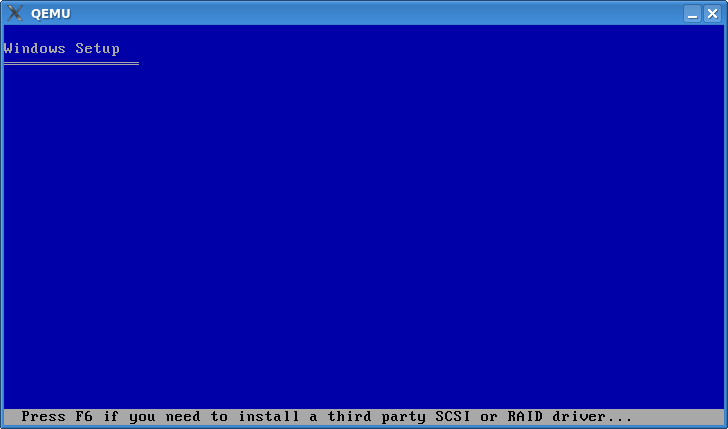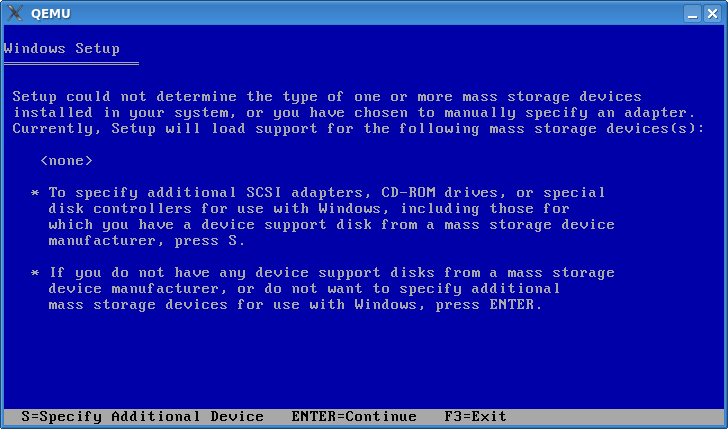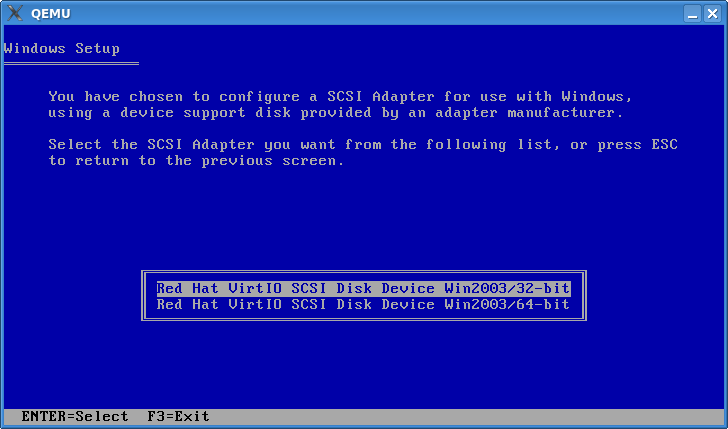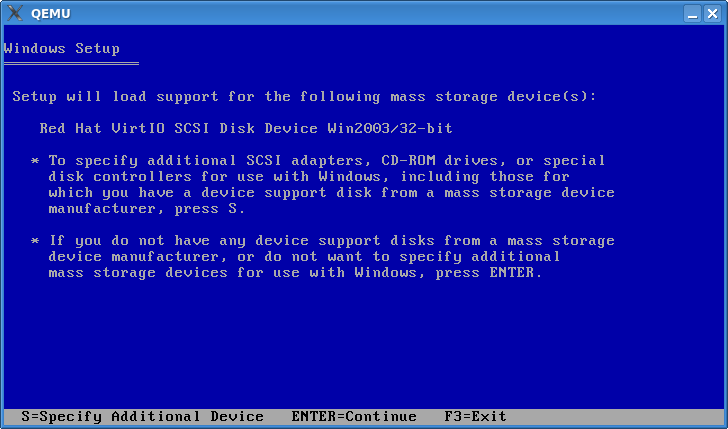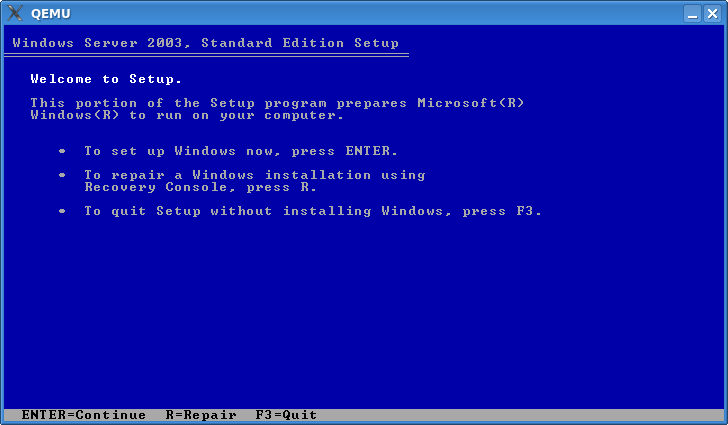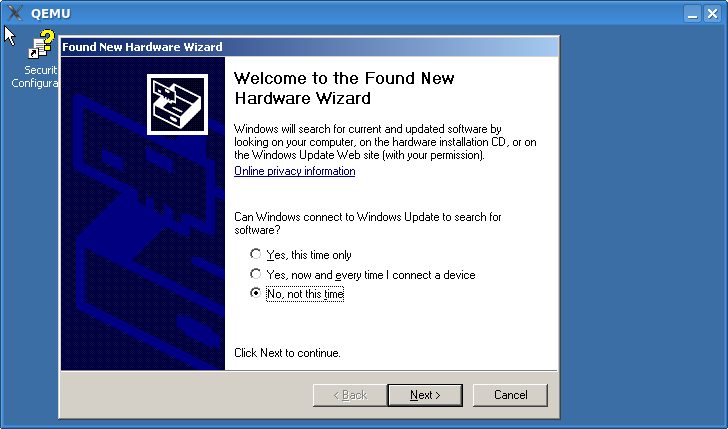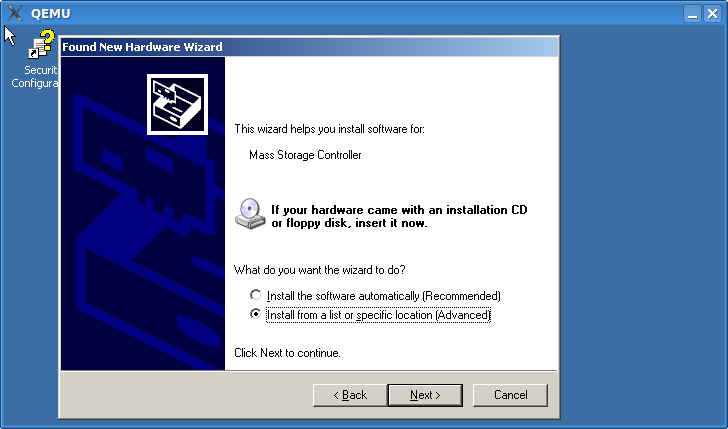WindowsGuestDrivers/viostor/installation
From KVM
How to setup Windows guest VirtIO block driver on Windows Server 2003
Introduction
VirtIO block driver can be used either as a system (boot) or non-system disk. However, the installation procedure for these two different scenarios is slightly different.
System disk installation procedure
QEMU command line options
First of all, a VM needs to be started with the VirtIO block device and boot options enabled:
-drive file=/image_path/image_name,if=virtio,boot=on
In addition, a virtual floppy disk with correct Windows drivers must be specified:
-fda /floppy_image_path/floppy_image_name
Boot from the CD and press "F6" to install a third party driver
Press "S" to specify additional device
Select correct architecture and press "ENTER"
Press "Enter" to continue
All set. Press "Enter" and continue with the normal installation procedure
Non-System disk installation procedure
QEMU command line options
Run VM with the new VirtIO block device by adding the following options:
-drive file=/image_path/image_name,if=virtio,boot=off and -fda /floppy_image_path/floppy_image_name